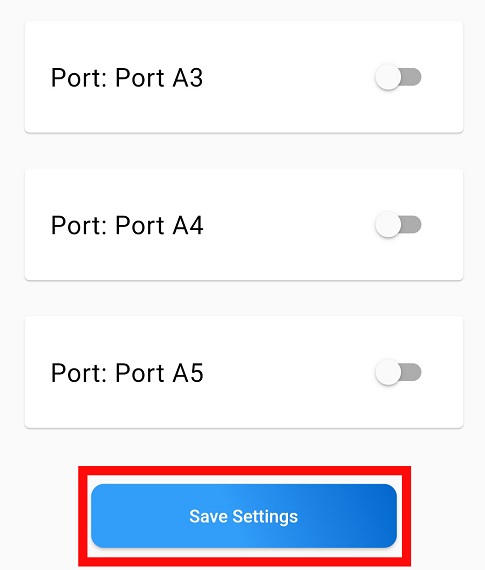Editing your node name
You can edit the node name that is shown in the home page to whatever name you want by following these steps.
Steps
Click on the burger menu icon
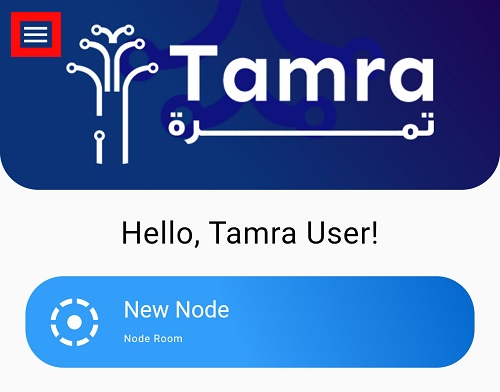
Go to Connected Nodes Section on the application
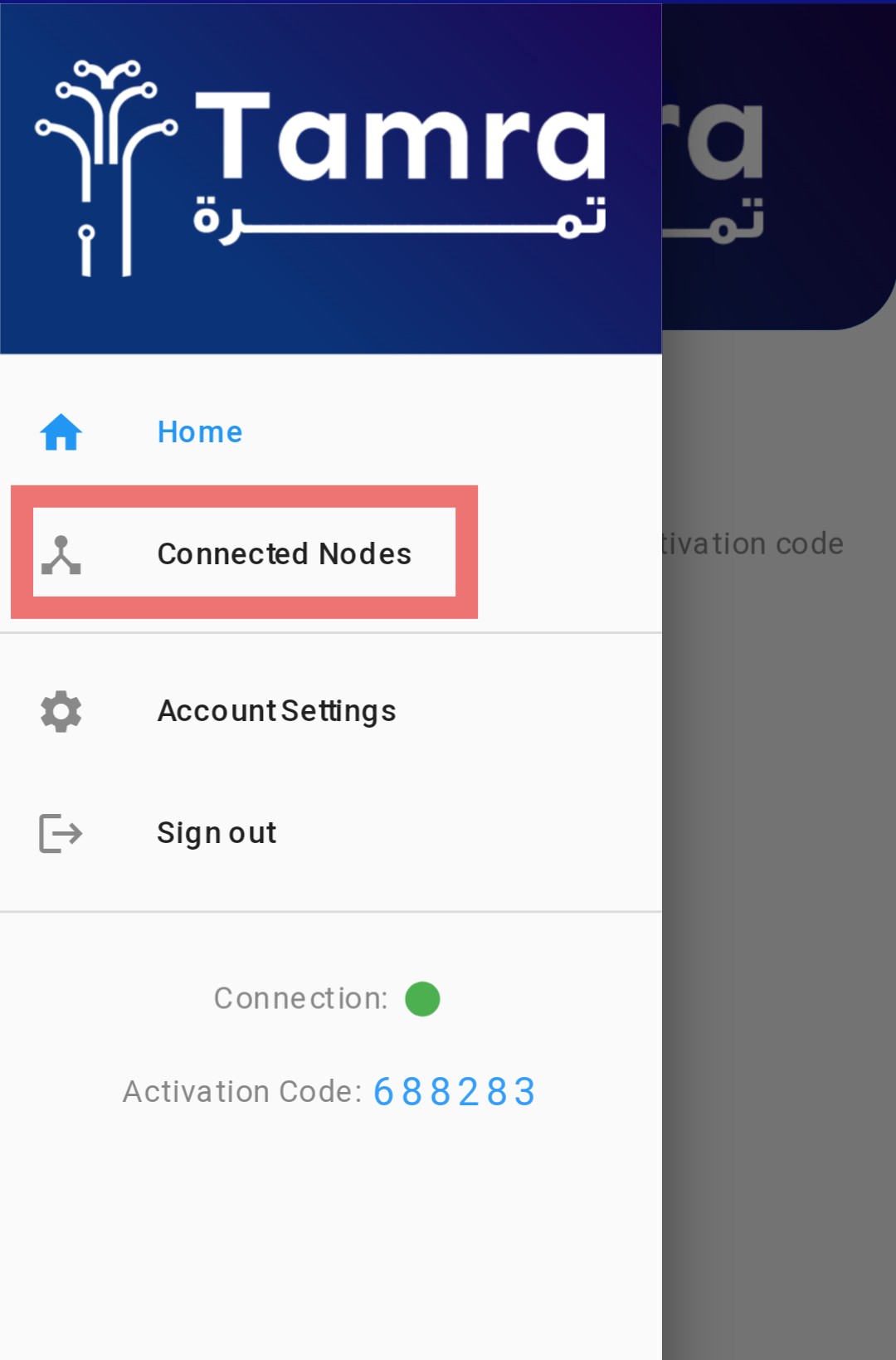
Start by clicking on the Settings icon next to the New Node.
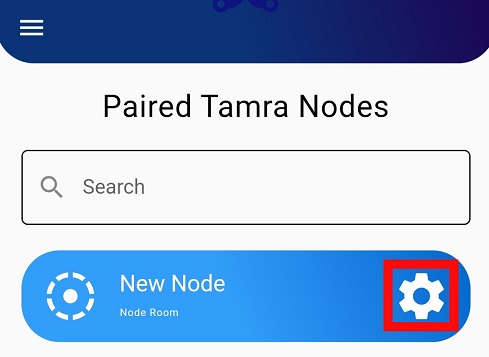
Press on the Node Name box and edit your Node Name to the name you want.
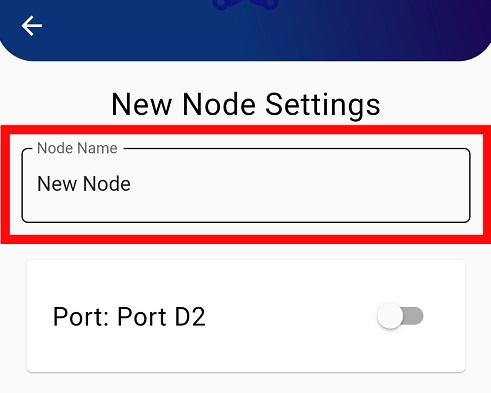
Scroll down and press on Save Settings to save your new Name.