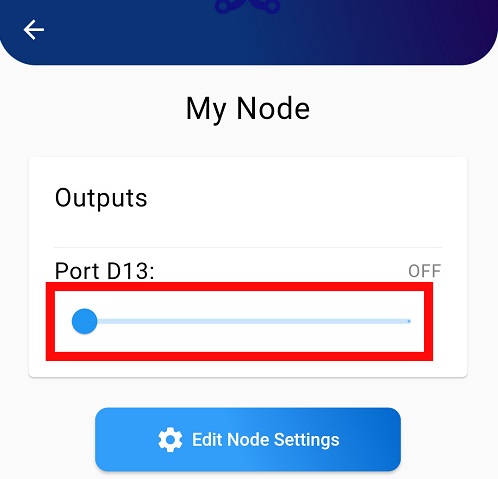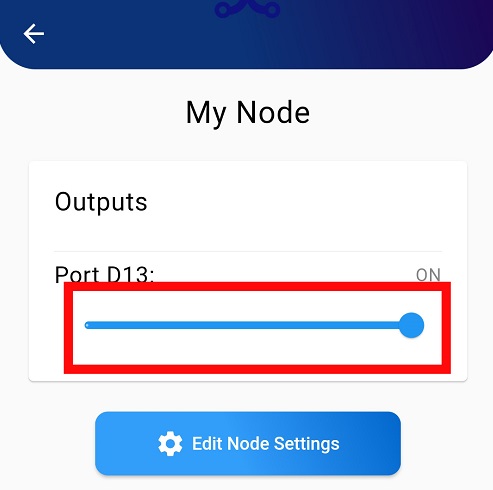How to control a digital output port
Steps
Go to the Home Page of the Application and press the activated Node.
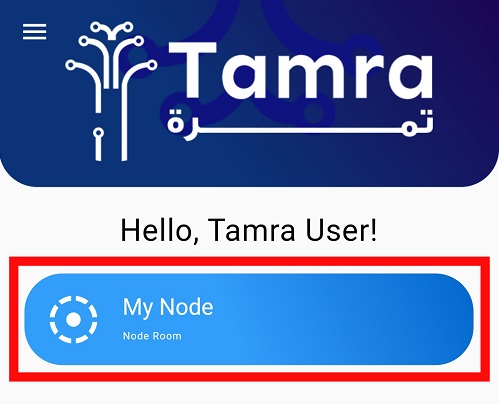
You can now see your active port above a slider that you can control.
- To turn your port on, swipe right.
- To turn your port off, swipe left. You can see an example of these actions in the following pictures.