How to manually enter Wifi credentials and the activation code
After Connecting to the Nawa Wifi Hotspot generated by the Tamra IoT Board as previously mentioned in the Setup tutorial, a page that asks for your Wifi Credentials and Activation Code should automatically open. If this page doesn't open, these following steps should be the alternative.
Open your browser.
Enter the following in the search bar
192.168.4.1
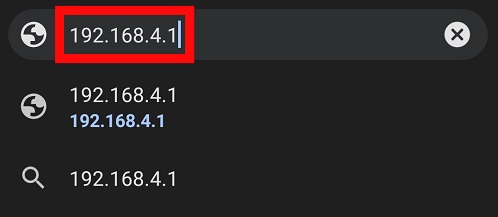
And then follow the rest of steps in the Hardware setup section.